Sharing Resources
In MapStore it is possible to share a Resource:
- Directly from MapStore Homepage by clicking on the Share button
 present in each resource toolbar
present in each resource toolbar

- Inside the resource (Map, Dashboard etc) by clicking on the Burger Menu
 option (only for Maps)
option (only for Maps)
The user is allowed to save a resource in different ways:
-
With a direct link
-
Through a social network
-
With embedded code or APIs
Link
As soon as the Share window opens, the link section is by default displayed:
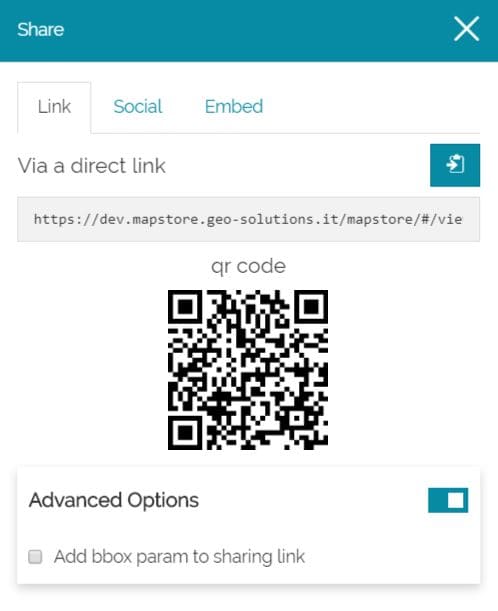
Here it is possible to copy the resource url link and access its qr code. Moreover only opening this window from the Burger Menu it is possible to access the advanced options where the user can add the bbox param to the link (in this case the zoom and the coordinates of the displayed map will be shared with the link).
Social
The social section displays like the following:
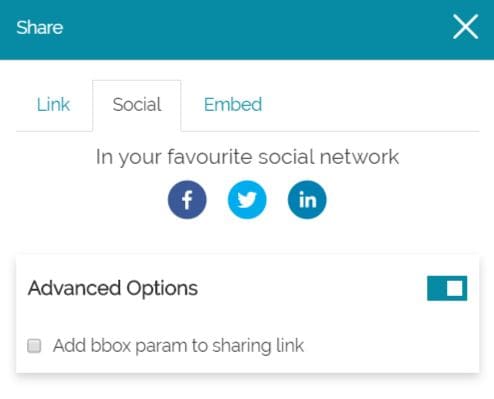
From here it is possible to share the Resource in Facebook, Twitter and Likedin. Also in this case, only opening the window from the maps Burger Menu the user can add the bbox param.
Embed
Accessing the embed section it displays the following:
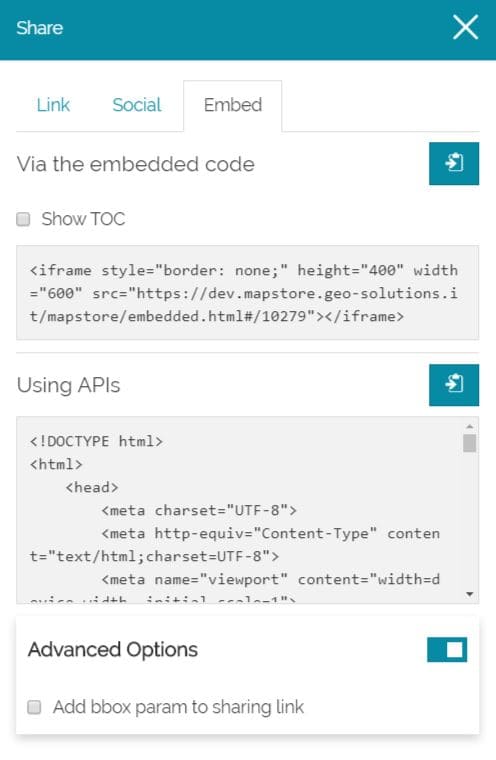
With this section the user can copy the embedded code or the APIs, useful for example when you need to insert the resource inside a webpage. Also in this case, only opening the window from the maps Burger Menu the user can add the bbox param.
Note
At the moment the embed section is available only for Maps.